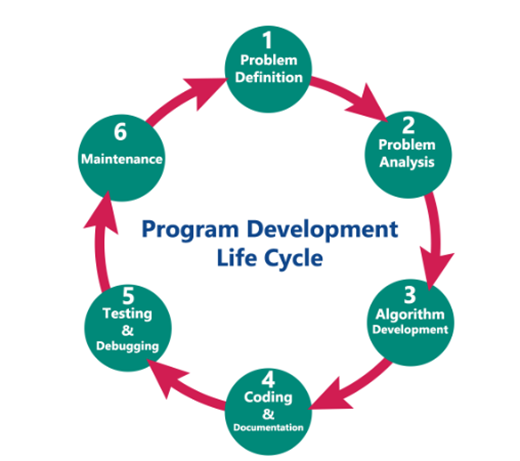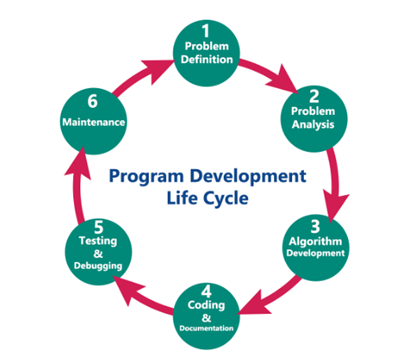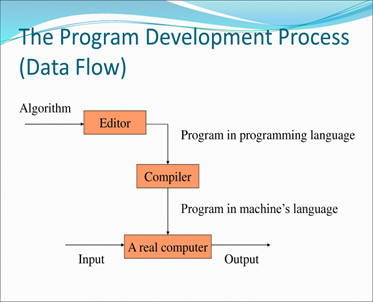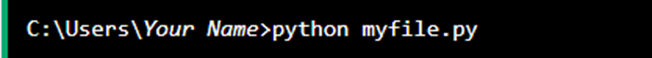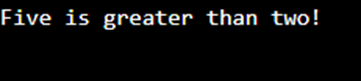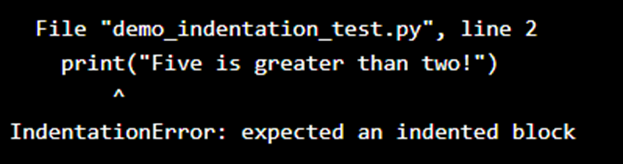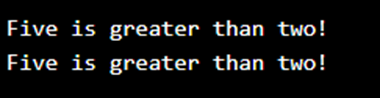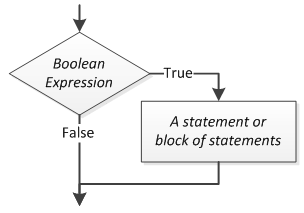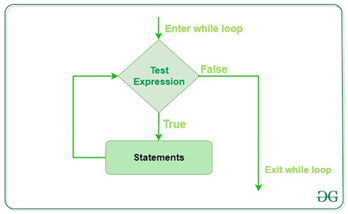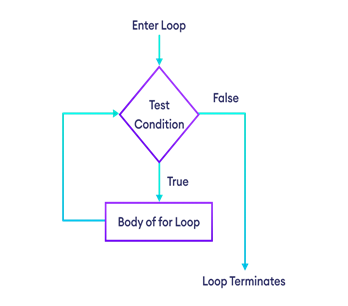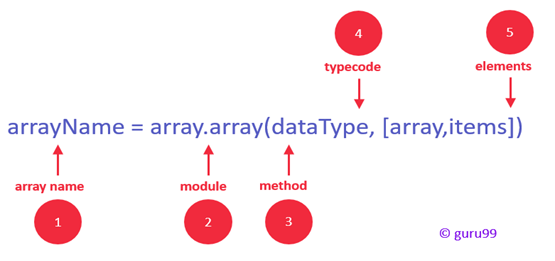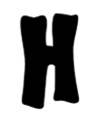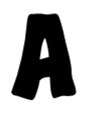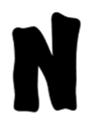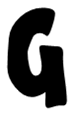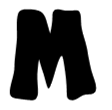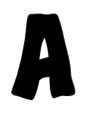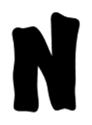General
 Ms. Noor Zuhaili bt Md Yasin
Ms. Noor Zuhaili bt Md Yasin Master of Computer Science (Software Engineering), Universiti Putra MalaysiaField of study: Software Engineering, Programming, Knowledge Management (Ontology)
Master of Computer Science (Software Engineering), Universiti Putra MalaysiaField of study: Software Engineering, Programming, Knowledge Management (Ontology) : zuhaili@nilai.edu.my
: zuhaili@nilai.edu.my S222, Science Block (School of Computing, FEST)
S222, Science Block (School of Computing, FEST) : 017 3464414
: 017 3464414 Thursday (10-12pm), Friday (8-10am)
Thursday (10-12pm), Friday (8-10am)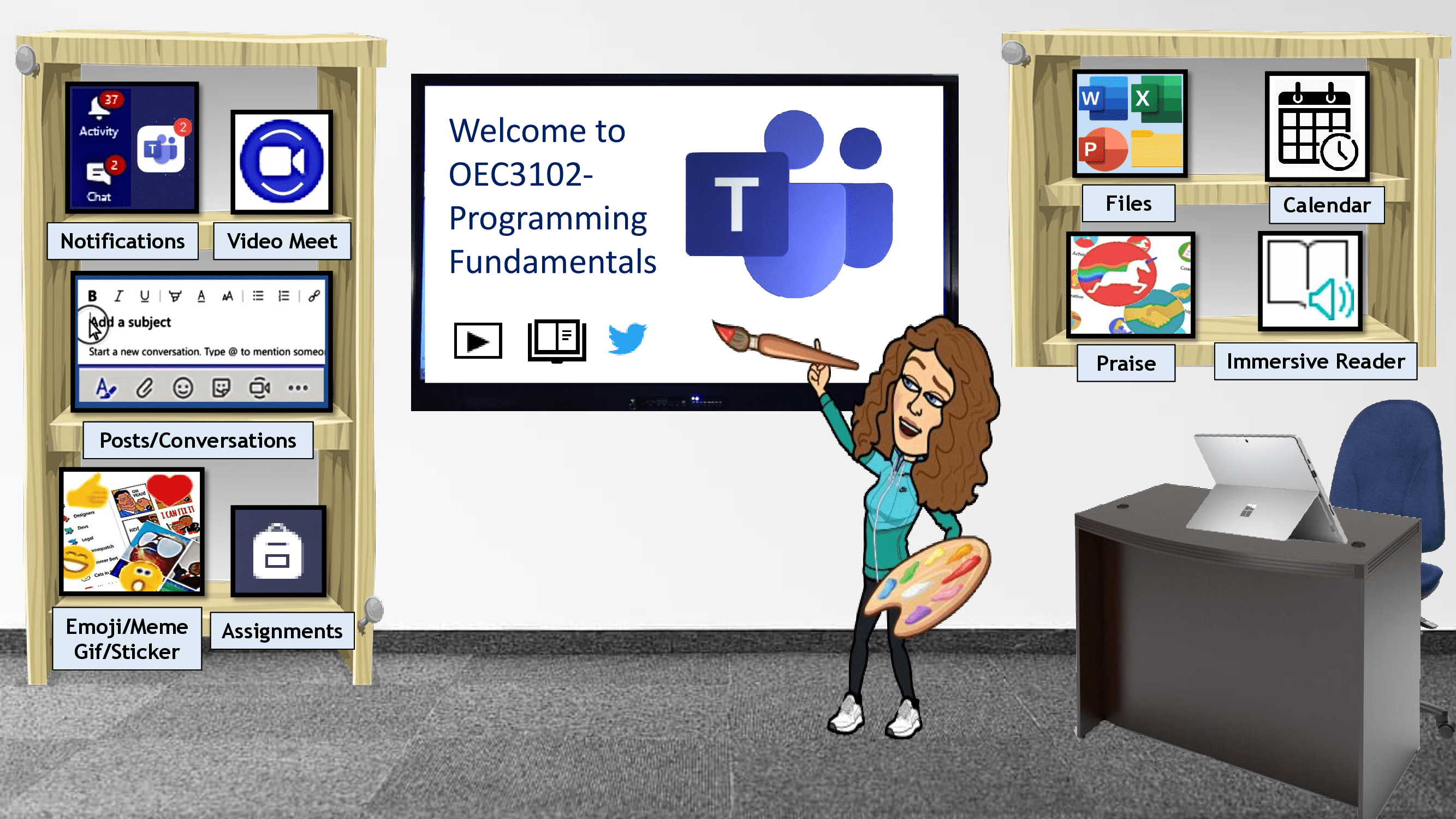
Course Guide
Topic 1
Introduction To Problem Solving
1.1
Problem Identification
1.2
Basic Introduction to Programming Lifecycle
Summary
Topic 2
Usage of the Program Development Environment
2.1
Introduction to Program Environment
2.2
Stages to Produce Programs
2.3
Using the Editor
Topic 3
Structured Program Design
3.1
Program Design Concepts
3.2
Several Methods for Programming Design
3.3
Algorithms
3.4
Applications in Programming Environment
Summary
Topic 4
Fundamentals of Programming
4.1
Introduction to Syntax and Semantics
4.2
Introduction to Basic Input/ Output Statements
Summary
Topic 5
Basic Data Types and Declarations
5.1
Integer numbers
5.2
Real Numbers, fixed and floating point format
5.3
String and Characters
Summary
Topic 6
Constants and Variables Declarations
6.1
Constants Declarations
6.2
Variables naming and regulations
6.3
Assignment statement using specific variables
Summary
Topic 7
Arithmetic Operations
7.1
Addition, substraction, multiplication, division, modules
7.2
Operators Precedence
7.3
Arithmetic Expressions
Summary
Topic 8
Selection Constructs
8.1
Relational and Logical Operators
8.2
IF Statement
8.3
Multiple IF Statements
8.4
Other Constructs- elif
Summary
Topic 9
Iteration Constructs
9.1
For Loop
9.2
While Loop
Summary
Key Terms
50
Topic 10
Functions
10.1
Built in Functions
10.2
Programmer Defined Functions
10.3
Parameter Passing
Summary
Topic 11
Array
11.1
Declarations of Arrays
11.2
Access elements of an Array
11.3
The length of an Array
11.4
Adding Array element
11.5
Removing an Array
11.6
Array Methods
Summary

You may download the following points to note and cover page thru the link:
1. https://drive.google.com/file/d/1VCkzl6n1_u79t3Dvw94ut-F0HMoheBJS/view?usp=share_link
2. https://drive.google.com/file/d/11QHdYjYXW9kui3agRj8ls-DGMp_O6I4-/view?usp=share_link
INTRODUCTION TO THE COURSE
Hi!
Welcome to OEC3102 Programming Fundamentals
OEC3102 introduces the fundamental programming concepts and principles. It emphasises on the practical aspects about the programming language and to solve the intended problems using the specified technique.
It covers the fundamental concepts of program design and the skills of a programming method. The applications of these skills encourage the well-structured and documented program by using Python programming language. This is intended to develop the skill of program design and programming in a chosen programming language. This material provides a basis for program development throughout the fields.
Good luck & enjoy learning.
CONTINUOUS ASSESSMENT SCHEDULE
This course is assessed by both coursework and examination.
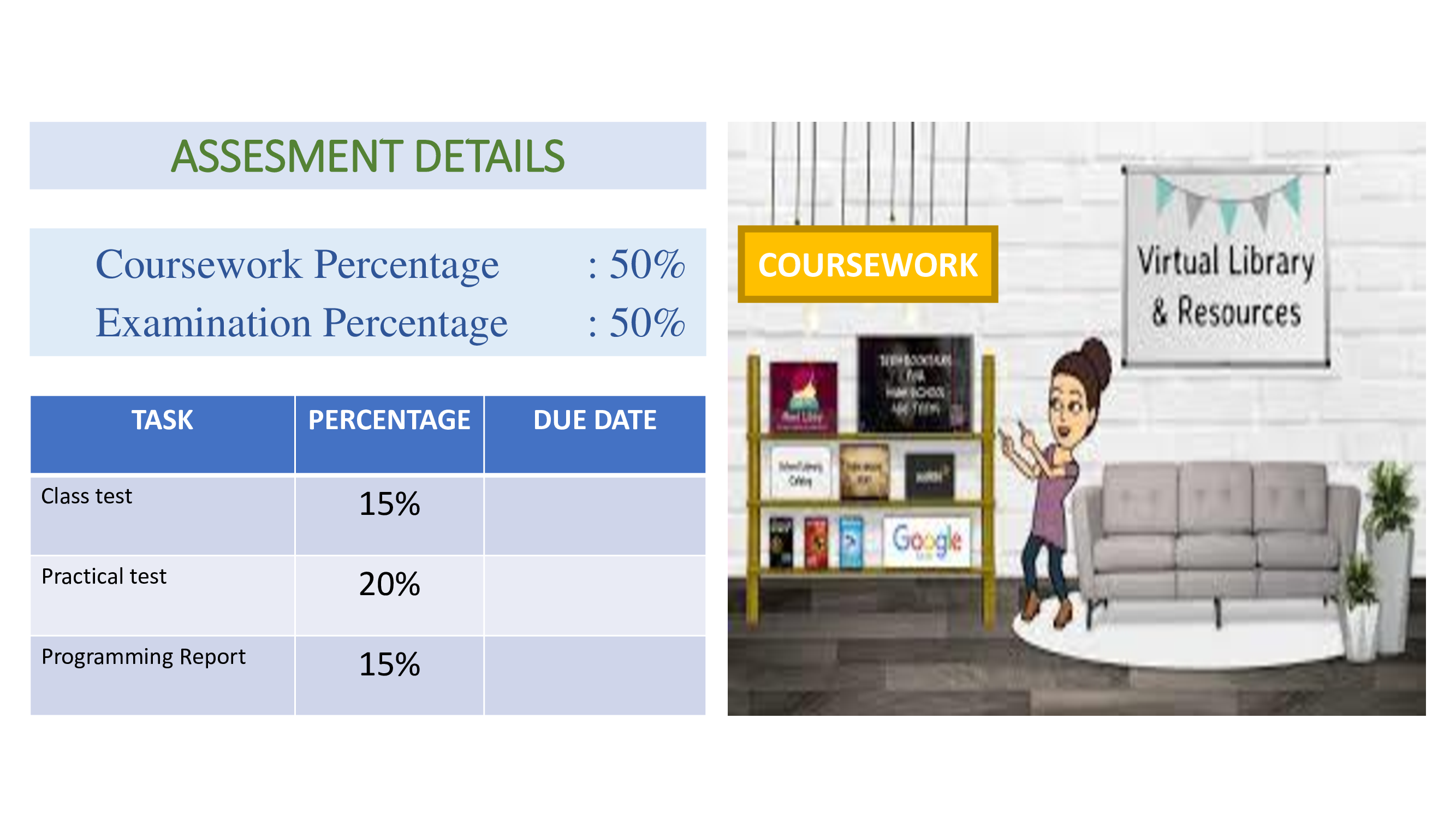
NZMY~